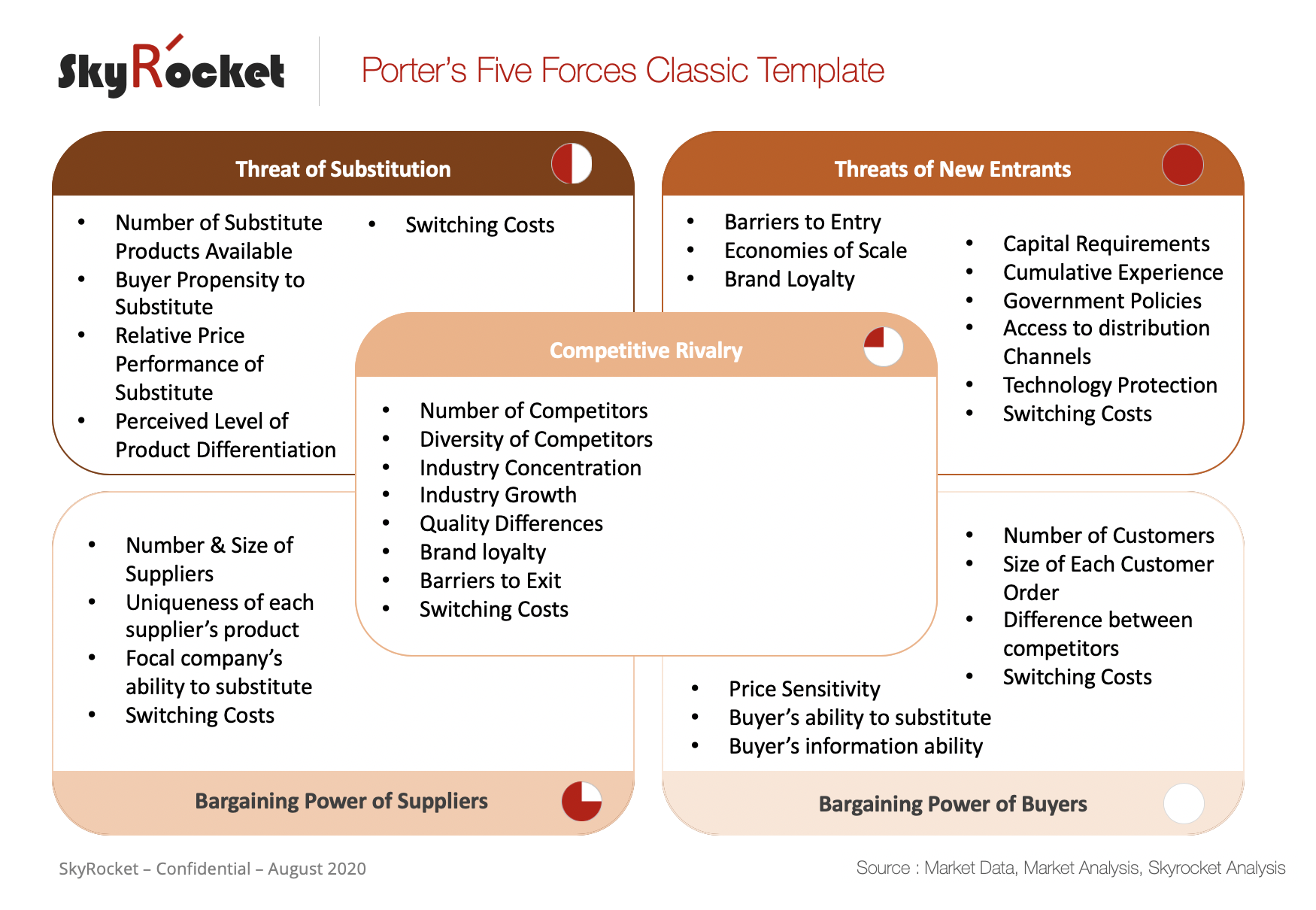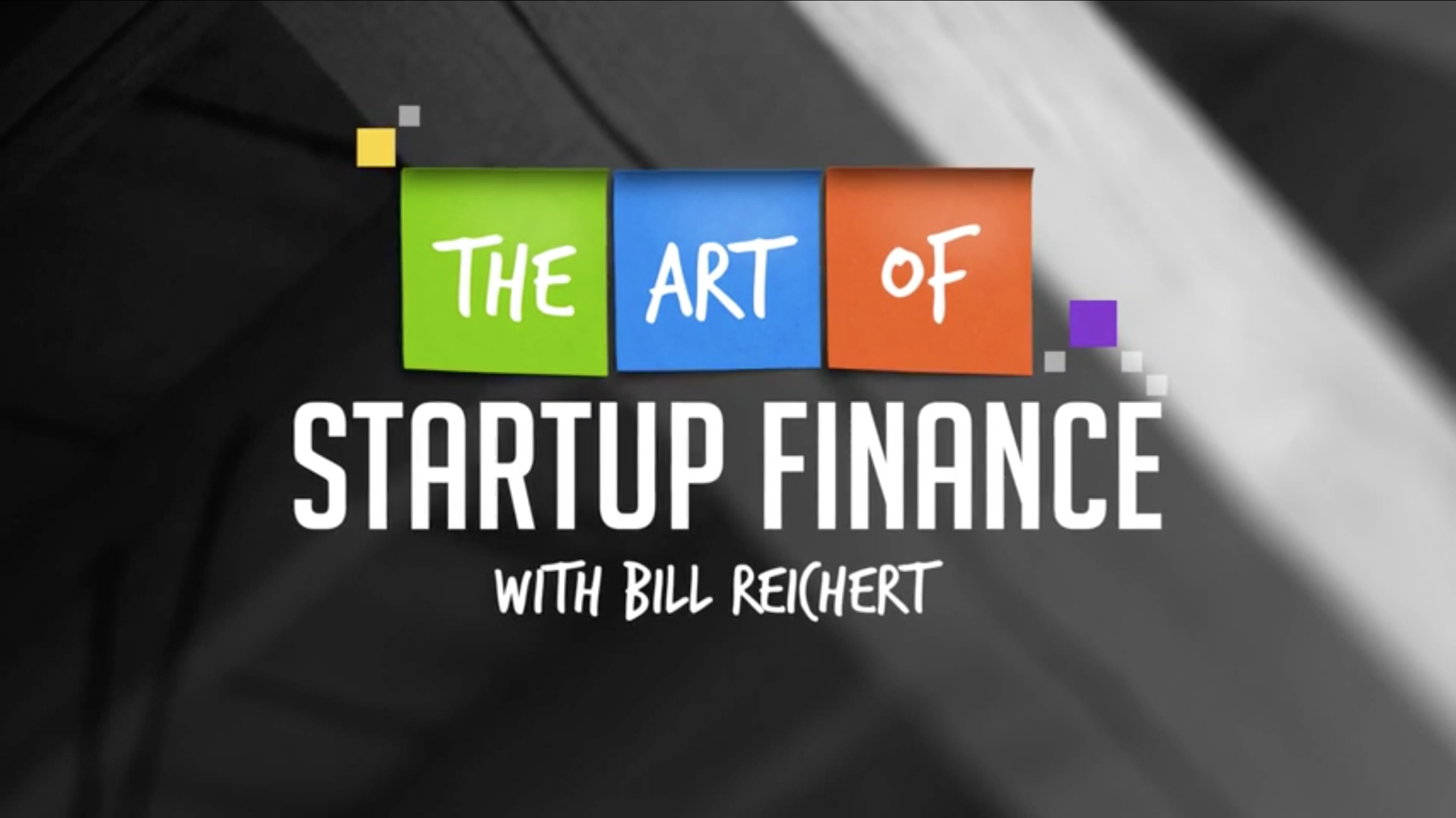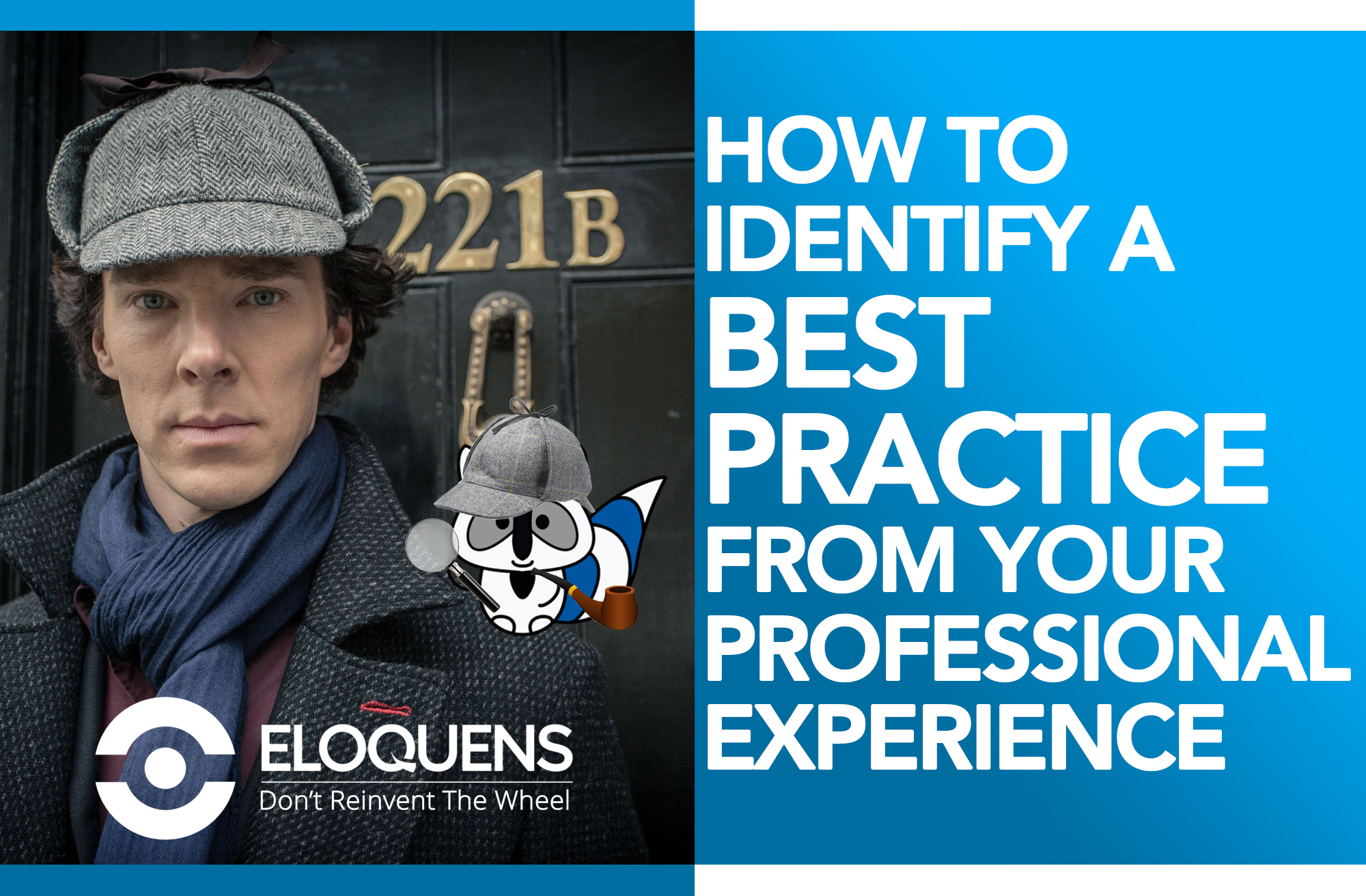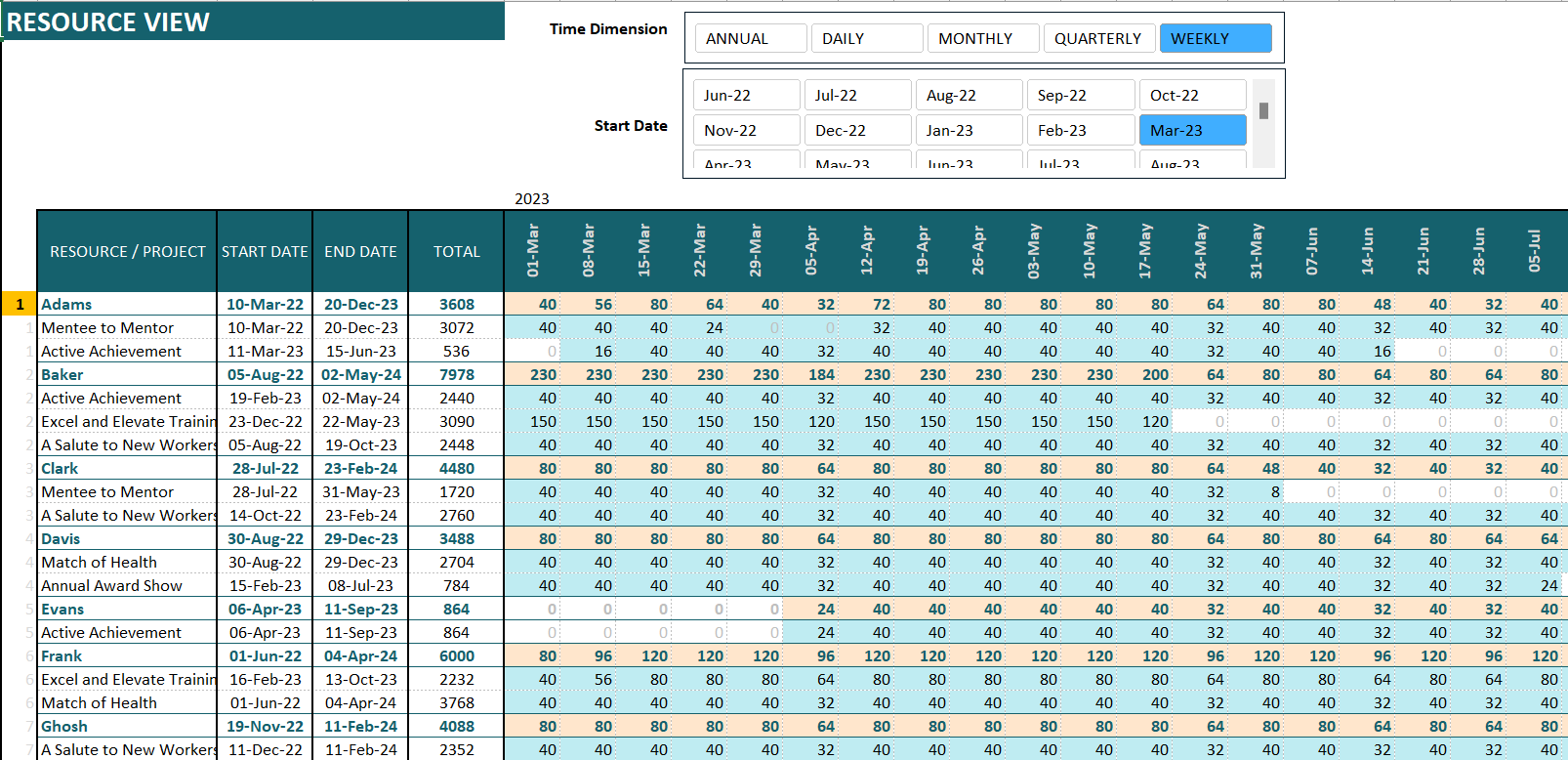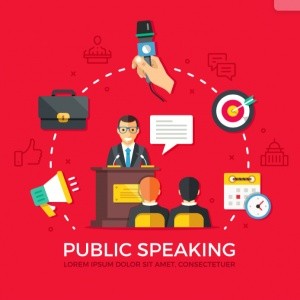Dynamic Graphing in Excel (DEMO)
NOTE: An UNLOCKED version of this model can be purchased at:
https://www.eloquens.com/tool/rGKyI7G8/excelmodels/dynamic-graphing-in-excel-unlocked
● Dynamically rescales x-Axis for selected dates
● 4 bifurcated curves show A/B test results
● 27 graphs: 3 levels x 3 metrics x (#,%,∆)
This model contains the following:
● Uses Dynamic Named Ranges to resize Horizontal Axis per selected date range
● Displays up to 4 'A' and 'B' color-coded curves (i.e. to show A/B test results)
● User can select from 2 levels of hierarchy (i.e. Department or Position)
● View temporal graphs for Positions(s), whole Departments(s), or the entire Company
Do NOT purchase this model unless you're an intermediate/expert Excel user with the patience to code & test. The under-the-hood architecture of this workbook is extensive, even though the results appear slick and simple.
The Dynamic Graphing model is a substitute for Tableau or other data visualization tools that require additional expense, learning, training, and support skills. A simple user selection of up to 3 different "column slicers" in a data table will immediately and without further input, re-scale and re-graph up to 4 different variables (i.e. curves).
Additionally, each curve depicts "before" and "after" plots for A/B Testing of any field in a broad dataset.
We also provide model customization and build-out on an hourly or project basis. Please contact us for more information. Thanks.
Offers you this Best Practice for free

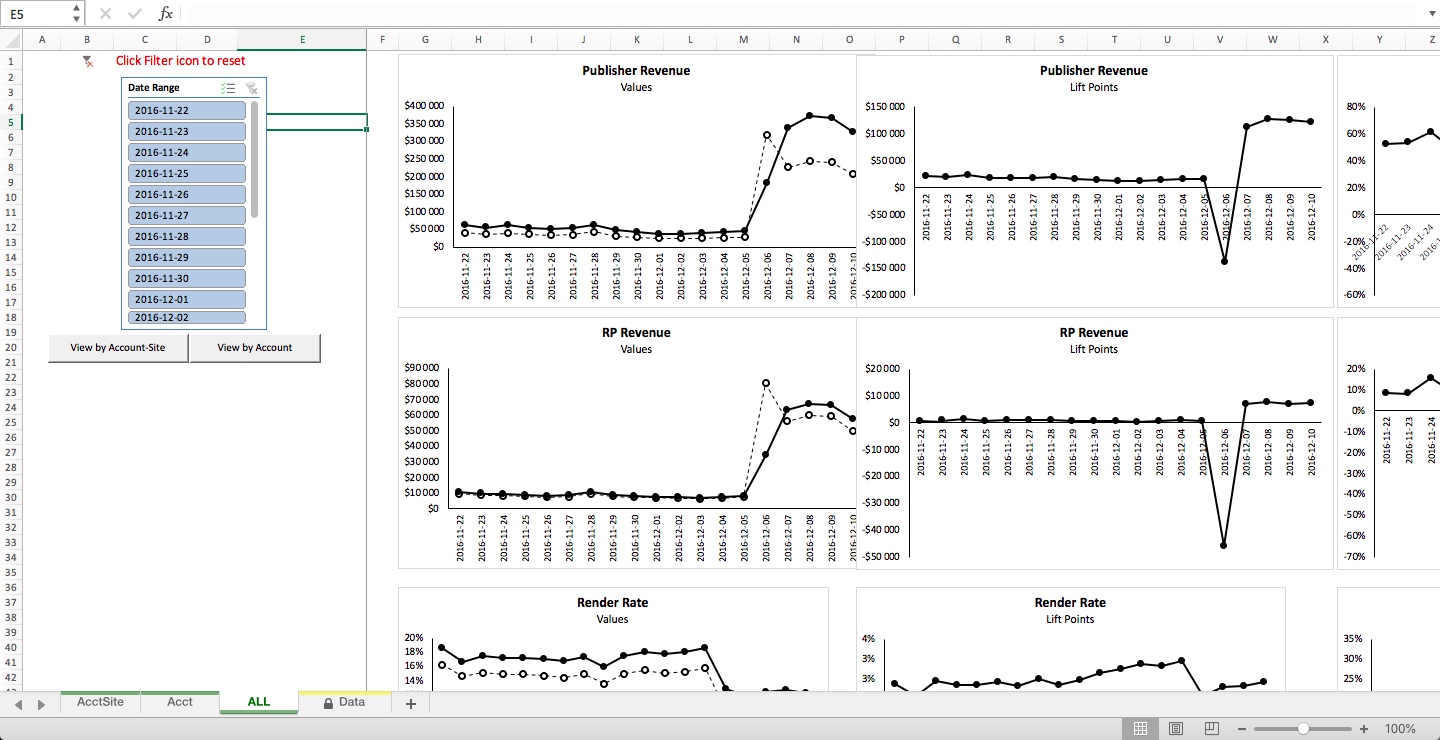
.png)
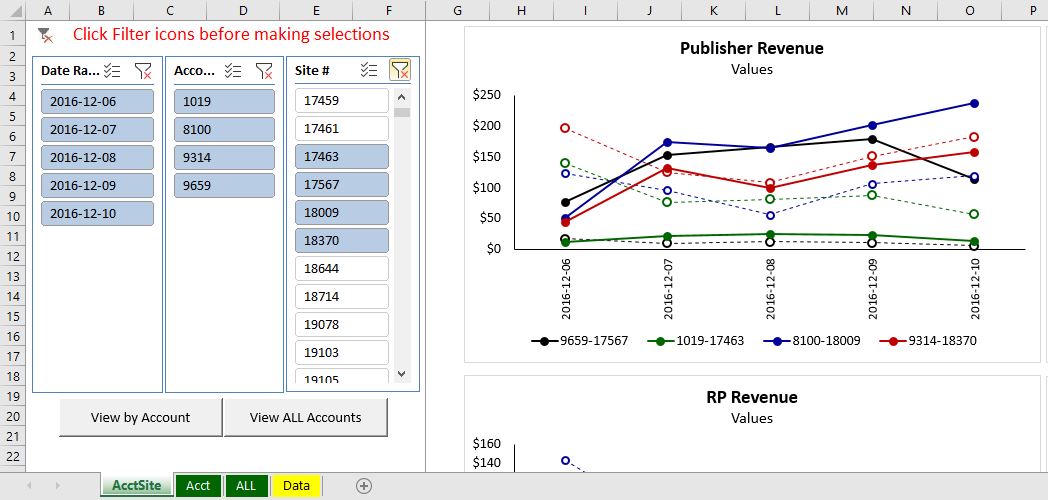
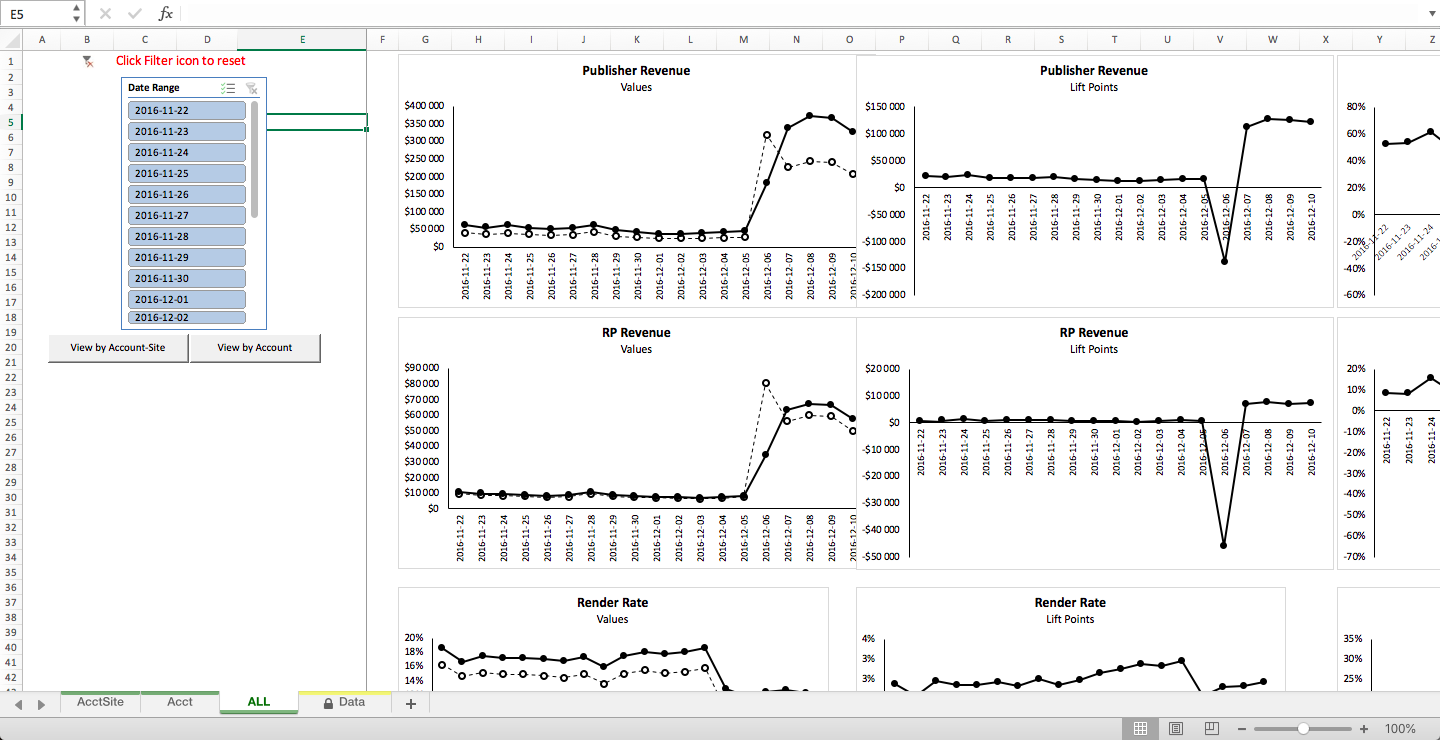
.png)